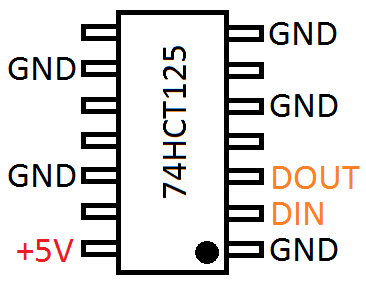Trouble shooting¶
Something is not working?
The command:
sudo pip install pytz astral feedparser pillow svgwrite freetype-py
fails to install properly? If so, try to install further dependencies (thanks to SEBatHome):
sudo apt-get build-dep python-imaging libjpeg8 libjpeg62-dev libfreetype6 libfreetype6-dev
The leds do not light up as expected?
It is important to have common ground for LEDs and RPi. Assure, ground is same for all of them (Thanks to euchkatzl).
Assure to connect the LED strip in the right direction. Little arrows indicate that along the strip (Thanks to euchkatzl).
Assure correct functionality of leds:
cd ~/rpi_ws281x/python/examples vim strandtest.py # Set number of leds, pin, etc. sudo python strandtest.py
The leds should light up now…
Disable the RPis soundcard (since it might interfere with the PMW-channel, sending data to the LEDs. Thanks to ELViTO12 for reporting):
sudo sh -c "echo blacklist snd_bcm2835 >> /etc/modprobe.d/alsa-blacklist.conf"; sudo reboot;
In case the LEDs are flickering as shown in this video https://www.youtube.com/watch?v=UHxVS8SkXOU (Thanks to oxivanisher), consider the usage of a level-shifter to connect the GPIO-pin of the raspberry to the LED-strip. Further reading: https://github.com/jgarff/rpi_ws281x/issues/127 https://github.com/bk1285/rpi_wordclock/issues/38
When starting the wordclock-script, “Pin 17 pressed” is logged all the time?
To get rid of this message, you first need to finish the wordclock setup by attaching all 3 buttons to it.
If you aim to run the wordclock without buttons, change the config-file settings as follows:
[wordclock_interface] type = gpio_high
Note
The provided information might be completely unsatifying, leaving you here frustrated and annoyed without a working wordclock… :/
However, if you have any issues during the setup, consider:
- To update the provided documentation (or this trouble shooting section), as soon as you resolved your problem.
- To report a software issue here: https://github.com/bk1285/rpi_wordclock/issues